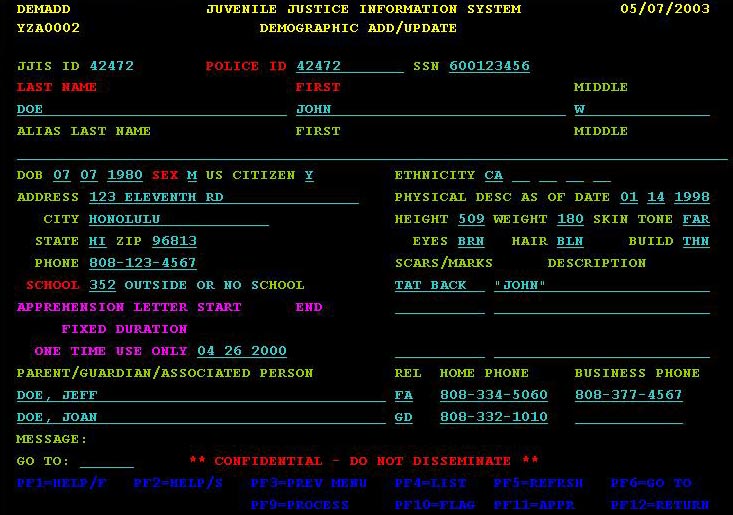DEMOGRAPHIC ADD/UPDATE
The JJIS Demographic Add/Update screen functions as an update screen for juvenile demographic information. It facilitates data entry by using one screen to enter juvenile personal information, physical attributes, residence, school, related people and speical apprehension letter conditions. The demographic information is a screen that will require entry of the police ID, juvenile first and last names, date of birth, sex and school.
DESCRIPTION OF FIELDS
- POLICE ID – the identifier assigned by user agency, also referred to as the agency ID. It should contain only alphabets and numbers.
- Although the screen shows this as a required field, agencies that do not have an internal ID will have the system assign the JJIS ID as the agency ID.
SSN – the social security number; this field should contain nine digits.
- LAST NAME – the last name; this field allows only alphabets and punctuation (e.g. a dash).
- FIRST – the first name; this field allows only alphabets and punctuation.
- MIDDLE – the middle name or initial; this field allows only alphabets and punctuation.
- ALIAS LAST NAME – the alias last name; if the user is entering alias information, the screen will require entry of this field.
- FIRST – the alias first name.
- MIDDLE – the alias middle name or initial.
- DOB – the date of birth. If the user is entering the juvenile for the first time, the screen will check that the juvenile is not over 18 years old.
- SEX – an abbreviation code for the person’s sex. Show me the complete list.
- US CITIZEN – a flag that indicates whether or not the juvenile is a US Citizen; this field will default to a value of U (unknown).
- ETHNICITY – abbreviation codes that represent the ethnicity. The screen will accept up to five different values and should be entered in the order of significance. Show me the complete list.
- ADDRESS – the current street address.
- CITY – the city of the corresponding address; this field may be automatically entered when the ZIP is entered.
- STATE – the state abbreviation of the corresponding address; this field may be automatically entered when the ZIP is entered.
- ZIP – the zip code of the corresponding address.
- PHONE – the resident phone number.
- PHYSICAL DESC AS OF DATE – the date the agency set any of the physical descriptors; this field will default to the date of entry.
- HEIGHT – the height of the juvenile; this field allows entry of three digits (e.g. 602 for 6 feet 2 inches).
- WEIGHT – the weight of the juvenile; this field allows entry of three digits (e.g. 098 for 98 lbs).
- SKIN TONE – an abbreviation code that describes the skin tone. Show me the complete list.
- EYES – an abbreviation code for the eye color. Show me the complete list.
- HAIR – an abbreviation code for the hair color. Show me the complete list.
- BUILD – an abbreviation code that describes the physical build. Show me the complete list.
- SCHOOL – the school code that the juvenile currently attends; the screen will display only codes for the user’s county. Show me the complete list.
- SCARS/MARKS – an abbreviation code for any scars, marks or tattoos. The screen will allow up to four different values. Show me the complete list.
- APPREHENSION LETTER START END
- FIX DURATION – the dates for an apprehension letter special information flag when it is for a fixed duration. If the user is entering for a fixed duration, both the start and end dates area are required. This serves as an alternative to entering it on the Special Information Flags Update screen. The user may enter either a “fixed duration” or “one time use only” apprehension letter.
- ONE TIME USE ONLY – the start date for an apprehension letter special information flag when it is for an unspecified period and still in effect. This serves as an alternative to entering it on the Special Information Flags Update screen. The user may enter either a “fixed duration” or “one time use only” apprehension letter.
- DESCRIPTION – the description of the corresponding SCARS.MARKS field; this is a freeform field that may be used for additional information.
- FIXED DURATION – the dates for an apprehension letter special information flag when it is for a fixed duration. If the user is entering for a fixed duration, both the start and end dates area are required. This serves as an alternative to entering it on the Special Information Flags Update screen. The user may enter either a “fixed duration” or “one time use only” apprehension letter.
- ONE TIME USE ONLY – the start date for an apprehension letter special information flag when it is for an unspecified period and still in effect. This serves as an alternative to entering it on the Special Information Flags Update screen. The user may enter either a “fixed duration” or “one time use only” apprehension letter.
- PARENT/GUARDIAN/ASSOCIATED PERSON – the name of the person associated to the juvenile. The screen will accept up to two entries using the formal Last Name, First Name and optional Middle Name or Initial.
- REL – the abbreviation for relationship code; this code refers to the relationships of the associated person to the juvenile. Show me the complete list.
- HOME PHONE – the resident phone number of the associated person.
- BUSINESS PHONE – the business phone number of the associated person.
NOTES: These are valid suffixes recognized by the JJIS:
JR, SR, II, III, IV, VI, VII