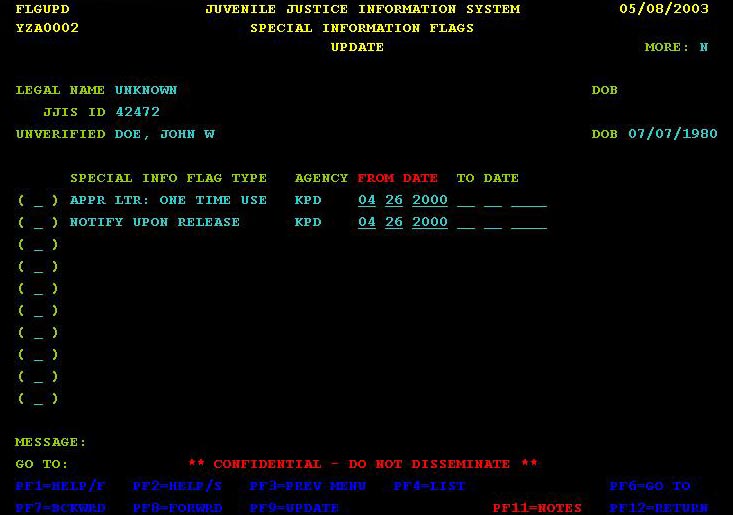SPECIAL INFORMATION FLAGS UPDATE
The Special Information Flags Update screen allows the update of a list of indicators or attributes for a juvenile. These indicators provide a quick reference to determine if the juvenile requires special attention, e.g. Assault on Police officer. The flags are displayed based on the agency of the user that is currently logged into JJIS, i.e. agencies can only update flags set by their own agency. Flags are displayed with the most recent From Date listed first.
To add a flag, press <PF4>=LIST to display a list of flags to choose from. This displays the Special Information Flags Select screen. Select a flag and press <ENTER>. This returns to the Special Information Flags Update screen. An “A” is entered into the selection box and the flag description and agency are populated. The FROM DATE defaults to the current date. The FROM DATE is a required field as indicated by its red text label. To process the transaction, press <PF9>=UPDATE twice.
Valid selection box entries are: A=ADD, U=UPDATE, and D=DELETE.
DESCRIPTION OF FIELDS
- SPECIAL INFO FLAG TYPE – the description of a special indicator or attribute that can be set for a juvenile offender. Show me the complete list.
- AGENCY – the abbreviation code of the user agency that entered the flag. Show me the complete list.
- FROM DATE – the effective date of the special information flag.
- TO DATE – if applicable, the end date of the special information flag.