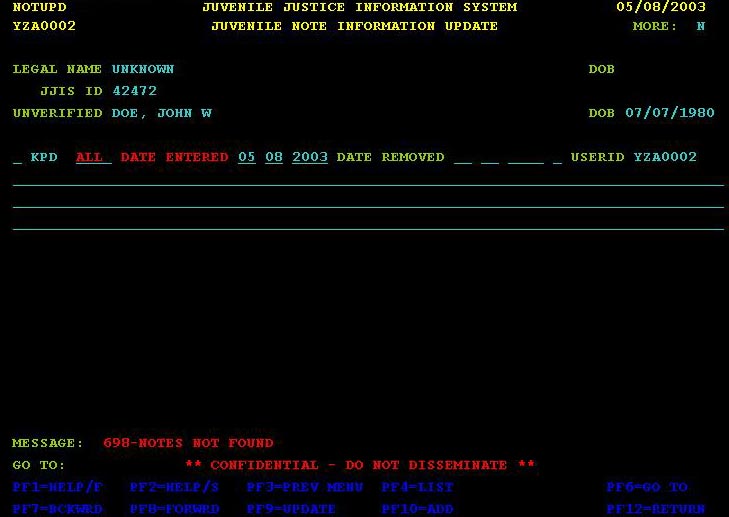JUVENILE NOTE INFORMATION UPDATE
The Juvenile Note Information Update screen displays only notes entered by the user’s agency. Pressing <PF9> allows the user to add, update, or delete a note. The user must enter an “A”, “U”, or “D” in the first field. Pressing <PF10> displays a blank area where the user may type in a new note. The user must enter an “A” in the first field and press <PF9> twice.
DESCRIPTION OF FIELDS
- ACTION FIELD (the first field, no heading) – “A” to add, “U” to update, “D” to delete.
- AGENCY (the second field, no heading) – the agency that entered the Note information; an abbreviation is displayed in place of the full agency name. Show me the complete list.
- AGENCY DIVISIONS (the third field, no heading) – agency divisions; Pressing <PF4> displays a pick list. Show me the complete list.
- DATE ENTERED – the date that a Note was written. It is defaulted to today’s date. The user may change this entry to a previous date but not a future date.
- DATE REMOVED – the date that the user wants the note to automatically be removed. It can be any date but cannot be more than 6 months later than the date entered.
- PURGE (the sixth field, no heading) – the PURGE field displays how a note is being purged. “Y” meaning purge the note when the DATE REMOVED is reached. “N” meaning “Never Purge”. If DATE REMOVED is blank, there will be an “N” in the PURGE field.
- USERID – the user that is entering the note.
- NOTE DESCRIPTION (three lines, no heading) – the note.