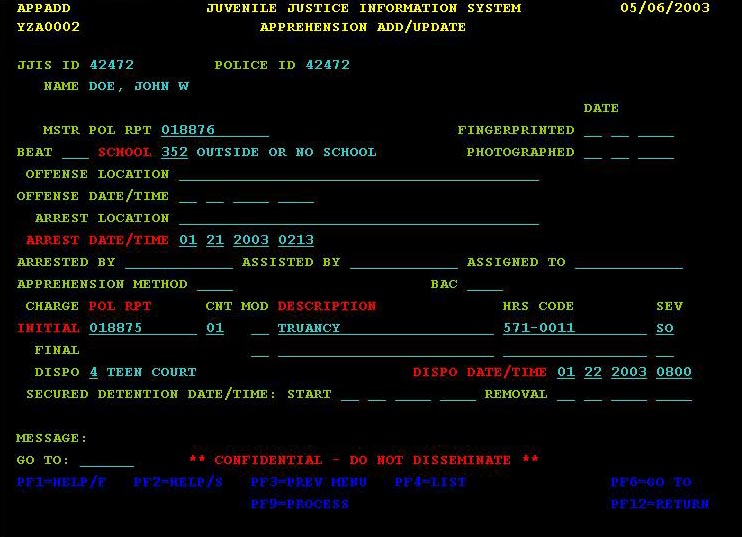APPREHENSION ADD/UPDATE
The Apprehension Add/Update screen functions as an online entry screen for Police agencies. It allows the user to enter or update arrest and offense information for a juvenile. A prerequisite is that the juvenile demographic information exists.
DESCRIPTION OF FIELDS
- MSTR POL RPT – the master police report number. This is the report number used for filing purposes. It is typically associated with the most serious crime OR it may refer to the earliest.
- FINGERPRINTED – enter the date if fingerprints were taken for this apprehension.
- PHOTOGRAPHED – enter the date if a photograph(s) was taken for this apprehension.
- BEAT – the police agency beat code. Show me the complete list.
- SCHOOL – this code refers to the school that the juvenile attends at the time of the apprehension. This is a required field. When the user populates this field, the screen displays the associated school name. Show me the complete list.
- OFFENSE LOCATION – the location at which the offense occurred.
- OFFENSE DATE/TIME – the date and time the offense occurred.
- ARREST LOCATION – the location of the police apprehension or contact.
- ARREST DATE/TIME – the date and time of the police apprehension or contact.
- ARRESTED BY – ID of the arresting staff person.
- ASSISTED BY – ID of the assisting staff person.
- ASSIGNED TO – ID of the assigned to staff person.
- APPREHENSION METHOD – this code refers to the type of apprehension or contact. When the user populates this field, the screen displays the associated description. Show me the complete list.
- BAC – Blood Alcohol Count. Although actually decimal value, only the significant numbers are entered
- POL RPT – the police report number. This is the report number that will be used for connecting to the different agencies. This is a required field.
- CNT – the police report number count.
- MOD – a modifier code that may change the nature of the offense; an abbreviation is displayed (e.g. At for attempted and CC for conspiracy to commit). Show me the complete list.
- DESCRIPTION – a description of the illegal act that is the subject of the police report. This is a required field. The user may enter either the Description or the HRS Code. If the user enters the Description, the screen displays the associated HRS Code. If the user needs assistance in populating this field, the user may enter a partial description and have the screen display all possible matches. Show me a complete list.
- HRS CODE – the citation of statute, ordinance or provision that defines the offense; most likely a State statute or county ordinance. The user may enter either the HRS Code or the Description. If the user enters the HRS Code, the screen displays the associated Description. If the user needs assistance in populating this field, the user may enter a partial HRS Code and have the screen display all possible matches. Show me a complete list.
- SEV – the severity code of the offense; an abbreviation is displayed (e.g. FA for Felony A and SO for Status Offense). Show me a complete list.
- FINAL – the final modifier, description, HRS code and severity of the offense. This is usually entered only if it is different from the initial offense information.
- DISPO – this code refers to the agency’s disposition or status of the offense. This is a required field. When the user populates this field, the screen displays the associated description. Show me the complete list.
- DISPO DATE/TIME – the date and time of the agency disposition.
- SECURED DETENTION DATE/TIME – enter the date and time when the juvenile was placed in secured detention.
- REMOVAL – enter the date and time that the juvenile was removed from secured detention.