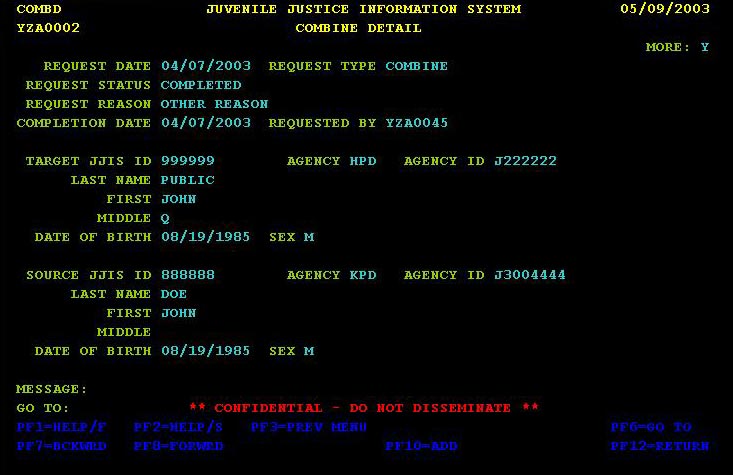COMBINE DETAIL
The Combine Detail screen displays the record selected by the user from the Combine summary screen. The screen includes the Request Date, Request Type, Request Status, Request Reason, Completion Date and Requested By information. It also displays select demographic information on the target juvenile. “Source” refers to the juvenile to which data is moved from. “Target” refers to the juvenile from which data is moved to.
DESCRIPTION OF FIELDS
- REQUEST DATE – the date of the combine request.
- REQUEST TYPE – the request type, “Combine”.
- REQUEST STATUS – the request status; (e.g. Completed). Show me the complete list.
- REQUEST REASON – the request reason; (e.g. Other Reason). Show me the complete list.
- TARGET JJIS ID – the JJIS identification for the target juvenile.
- AGENCY – the agency code of the target juvenile; (e.g. HPD for Honolulu Police Department). Show me the complete list.
- AGENCY ID – the agency identification number assigned to the target juvenile.
- LAST NAME – the last name of the target juvenile.
- FIRST – the first name of the target juvenile.
- MIDDLE – the middle name of the target juvenile.
- DATE OF BIRTH – the date of birth of the target juvenile.
- SEX – the sex code of the target juvenile; (e.g. M for Male). Show me the complete list.
- SOURCE JJIS ID – the JJIS identification for the source juvenile.
- AGENCY – the agency code of the source juvenile; (e.g. KPD for Kauai Police Department).
- AGENCY ID – the agency identification number assigned to the source juvenile.