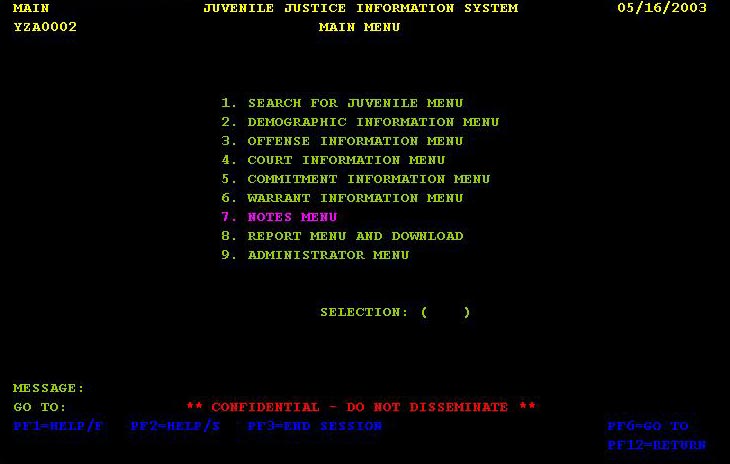Do you need help in another language? We will get you a free interpreter. Call 1-808-586-1500 to tell us which language you speak.
您需要其它語言嗎?如有需要, 請致電 1-808-586-1500, 我們會提供免費翻譯服務
Makemake `oe i kokua i pili kekahi `olelo o na `aina `e? Makemake la maua i ki`i `oe mea unuhi manuahi. E kelepona 1-808-586-1500 `oe ia la kaua a e ha`ina `oe ia la maua mea `olelo o na `aina `e.
Masapulyo kadi ti tulong iti sabali a pagsasao? Ikkandakayo iti libre nga paraipatarus. Awaganyo ti 1-808-586-1500 tapno ibagayo kadakami no ania ti pagsasao nga ar-aramatenyo.
貴方は、他の言語に、助けを必要としていますか ? 私たちは、貴方のために、無料で 通訳を用意で きます。電話番号の、1-808-586-1500 に、電話して、私たちに貴方の話されている言語を申し出てください
다른언어로 도움이 필요하십니까? 저희가 무료로 통역을 제공합니다. 1-808-586-1500 로 전화해서 사용하는 언어를 알려주십시요
您需要其它语言吗?如有需要,请致电 1-808-586-1500, 我们会提供免费翻译服务
Kailangan ba ninyo ng tulong sa ibang lengguwahe? Ikukuha namin kayo ng libreng tagasalin. Tumawag sa 1-808-586-1500 para sabihin kung anong lengguwahe ang nais ninyong gamitin.
Bạn có cần giúp đỡ bằng ngôn ngữ khác không ? Chúng tôi se yêu cầu một người thông dịch viên miễn phí cho bạn. Gọi 1-808-586-1500 nói cho chúng tôi biết bạn dùng ngôn ngữ nào.