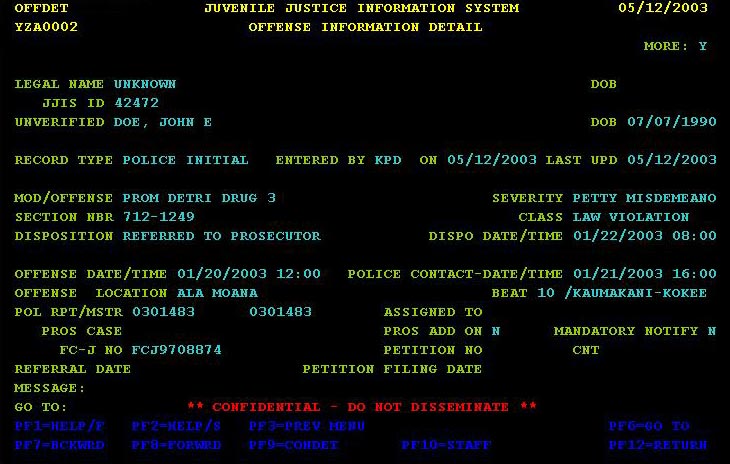OFFENSE INFORMATION DETAIL
The Offense Information Detail screen displays information about a particular offense associated with a selected juvenile. Certain display fields are agency specific (e.g. REFERRAL DATE sent by Family Court) and will only display if the appropriate agency row is being viewed. However, police specific information including contact date/time and offense date/time/location is not held to this restriction and may display for all agencies.
NAVIGATION
To navigate to this screen, select a juvenile on the search for Juvenile Summary screen and GO TO the Offense History Information Summary Complete screen. Select an offense and press <PF10> FOR THE Offense Information Detail screen.
DESCRIPTION OF FIELDS
- RECORD TYPE – the offense type; Show me the complete list.
- ENTERED BY – the agency that entered the offense; an abbreviation is displayed. Show me the complete list.
- ON – the date the offense information was entered.
- LAST UPD – the date the offense information was last updated.
- MOD/OFFENSE – MOD: a modifier code that may change the nature of the offense, examples of offense modifier codes include AT for attempted and CC for conspiracy to commit. Show me the complete list.
- OFFENSE: a description of the illegal act that is the subject of the police report. Show me the complete list.
- SEVERITY – the severity code of the offense; examples of severity codes include FA for “Felony A” and SO for status offense. Show me the complete list.
- SECTION NBR – the citation of statue, ordinance or provision that defines the offense; most likely a State statute or county ordinance. Show me the complete list.
- CLASS – the classification of the offense; example of a classification is Law Violation. Show me a complete list.
- DISPOSITION – the agency’s status of the offense. Show me a complete list.
- DISPO DATE/TIME – the date and time of the agency’s disposition.
- OFFENSE DATE/TIME – the date and time when the criminal offense was committed.
- OFFENSE LOCATION – the location where the criminal offense was committed.
- POLICE CONTACT-DATE/TIME – the date and time the police had contact with the juvenile, the date/time that a police report or referral was written.
- BEAT – the police beat where the contact with the juvenile occurred.
- POL RPT/MSTR – the police report and master police report number assigned to the offense.
- ASSIGNED TO – the police investigator or prosecutor assigned to the case. This field will correspond to the type of agency displayed in the ENTERED BY field.
- PROS CASE – the prosecutor case number.
- PROS ADD ON – Y or N to indicate if this is a prosecutor add-on charge.
- MANDATORY NOTIFY – Y or N used and indicator to alert the prosecutor that the victim must be notified of the impending release of the selected juvenile.
- FC-J NO – the Family Court’s case number for the juvenile.
- PETITION NO – the number assigned to a petition filed by the Prosecutor’s with Family Court.
- CNT – the police report count number.
- REFERRAL DATE – the date the petition is recorded by Family Court.
- PETITION FILING DATE – the date the petition is filed by Family Court.
Related Information
Offense History Information Summary Complete
Apprehension Add/Update
FC Referral Detail